




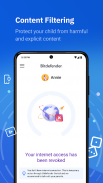
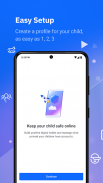

Bitdefender Parental Control

Mô tả của Bitdefender Parental Control
Bitdefender Parental Control cung cấp trợ giúp kỹ thuật số cho phụ huynh và tăng cường sự an toàn trực tuyến cho trẻ em.
Tải xuống và cài đặt ứng dụng Bitdefender Parental Control trên các thiết bị của con bạn để dễ dàng quản lý và giám sát các hoạt động trực tuyến của chúng bằng nền tảng Bitdefender Central.
Thiết lập thói quen trực tuyến lành mạnh, phù hợp với lứa tuổi cho con bạn và xem xét hoạt động của chúng bằng hàng loạt tính năng được điều chỉnh để thúc đẩy lối sống kỹ thuật số cân bằng đồng thời ngăn chặn việc sử dụng quá mức và tiếp xúc với nội dung trực tuyến không phù hợp:
✔ Lọc nội dung
✔ quản lý thời gian trên mạng
✔ Theo dõi vị trí
✔ Thói quen cài sẵn và tùy chỉnh
✔ Phần thưởng và gia hạn thời gian sử dụng Internet
✔ Tìm kiếm an toàn và chế độ hạn chế của YouTube
Lọc nội dung. Sử dụng các danh mục lọc phù hợp với lứa tuổi được xác định trước để tránh tiếp xúc với nội dung không phù hợp hoặc thực hiện các điều chỉnh của riêng bạn để hướng dẫn các thói quen trực tuyến tốt.
Quản lý thời gian trên Internet. Kiểm soát giới hạn thời gian sử dụng Internet hàng ngày được phép trên các thiết bị của con bạn và thưởng thêm thời gian sử dụng thiết bị cho việc sử dụng trực tuyến có trách nhiệm.
Theo dõi vị trí. Hãy chắc chắn rằng con bạn vẫn ổn ngay cả khi chúng không ở bên bạn. Theo dõi vị trí của họ để bạn luôn biết họ đang ở đâu.
Thói quen cài sẵn và tùy chỉnh. Trẻ em phấn đấu khi chúng có những thói quen mà chúng có thể tuân theo. Bạn có thể thiết lập các thói quen Thời gian tập trung, Thời gian dành cho gia đình và Giờ đi ngủ để tạo lịch trình phù hợp cho từng hoạt động này.
Tìm kiếm an toàn và YouTube bị hạn chế. Xóa các kết quả tục tĩu và có hại khỏi công cụ tìm kiếm và video để đảm bảo kết quả phù hợp với lứa tuổi.
Ghi chú
Bitdefender Parental Control yêu cầu kết nối VPN để cung cấp chức năng Lọc nội dung và Duyệt web an toàn.
Quyền Quản trị viên thiết bị cũng được yêu cầu để ngăn chặn việc gỡ cài đặt.

























